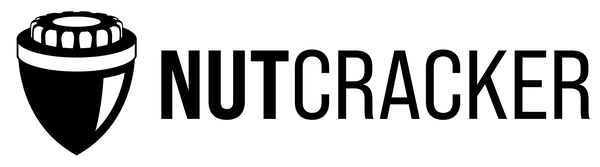Instruction manual NutCracker PRO
General instructions
Always make sure your wheels are clean before using NutCracker PRO to eliminate the risk of scratching the paint.
Always put the centerlock socket supplied with your car on the centerlock nut FIRST. You will hear and feel a click when the socket is secured in place on the nut. Only then attach NutCracker PRO to the socket.
Please make sure to align NutCracker PRO‘s 3/4“ output shaft with the centerlock socket supplied with your car. Only one of the 4 sides of the socket accepts the ball detent on NutCracker PRO’s output shaft.
Take extra caution when detaching NutCracker PRO from your centerlock socket, and always hold NutCracker PRO firmly at that point, as it may otherwise fall and damage your wheel or hurt your feet.
Loosening / tightening of centerlock nut using NutCracker PRO
Porsche stipulates the wheel you work on must be off the ground. Have ready a special anti-seize lube (Castrol Molub Alloy TA) as you would need to recoat the contact surfaces of the centerlock mechanism.
Loosening
Switch the tool to the loosening mode. This is done by a switch above the trigger. Pull the trigger shortly to start the tool.
You shall see the following display:
„A:“ stands for loosening angle. This is set to 90 degrees by default as that is the correct loosening value in the tightening sequence (tighten to 600 Nm, loosen ¼ turn and re-tighten to 600 Nm). You can either leave the angle value at 90 degrees and perform 2-3 90 degrees loosening sequences by holding the trigger until the tool stops moving OR you can press the „M“ button and change the loosening angle value below zero, which will get you to 36000 degrees loosening (100 turns – virtually unlimited loosening).
Tightening
Hand-tighten the centerlock nut using the socket supplied with your car. Now you can attach NutCracker PRO to the socket (keeping the guidelines above in mind).
Switch the tool to the tightening mode. This is done by a switch above the trigger. Pull the trigger shortly to start the tool.
You shall see the following display:
Set „T:“ to 600 Nm.
„TA:“ stands for tightening angle. The first number identifies the number of turns, the second number allows the tightening angle to be defined in degrees. For Porsche centerlock application, leave both of these values at ZERO.
„R:“ stands for retraction angle. When the tightening sequence is completed, the tool leans on its reaction arm quite intensively, which would make tool removal difficult. By setting the retraction angle to at least 5 degrees, you ensure easy removal after tightening is completed.
You can change these values by pressing the „M“ button once. This allows you to change each value by the up and down arrows. Pressing „M“ moves you to the next value.
When you’re sure you have set the correct values (600 Nm, 0, 0, 5 degrees or more), pull the trigger and HOLD it throughout the tightening sequence. The tool will reach the preset torque value and display the actual value reached.
Now move the switch above the trigger to loosening. Make sure you have AT LEAST 90 degrees set in the „A:“ setting. When you start loosening, you will notice that first the reaction arm moves between the wheel spokes. You can compensate for such movement in the setting. If there is say 30 degrees between your wheel spokes, you can set the „A:“ value to 120 degrees (30 reaction arm movement, 90 desired loosening). Pull and hold the trigger until the loosening in the defined angle is completed.
Move the switch above the trigger to the tightening mode again, pull and hold. When the re-tightening is completed, the torque value reached is displayed, and you’re done.